UX Project: Usability Analysis
Company: NDA
Location: Charlotte, NC
Duration: October 2018 - November 2018
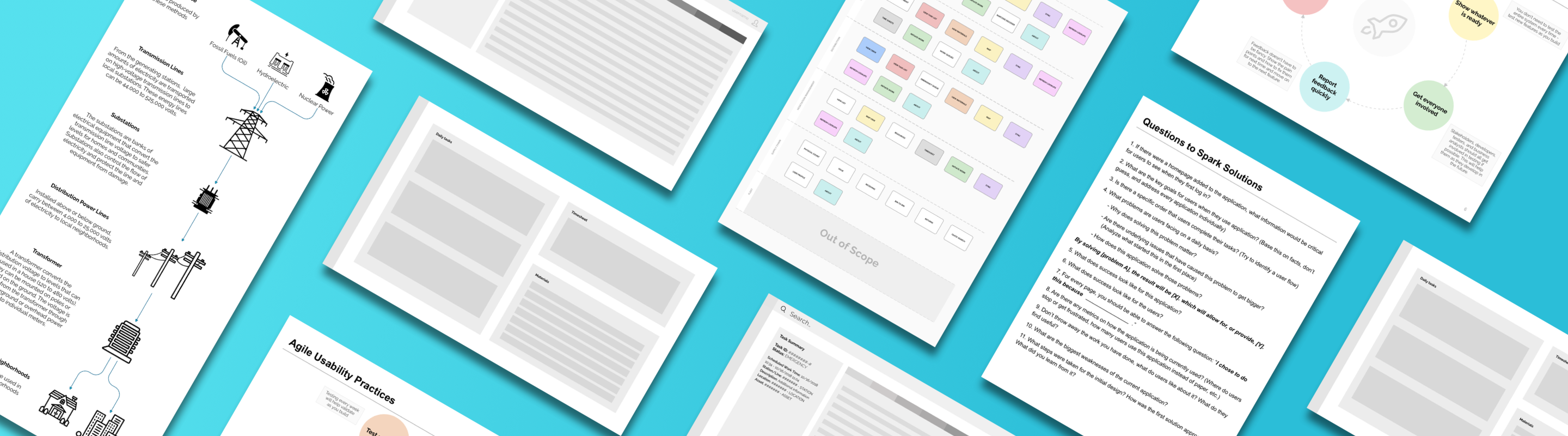
Overview
I started to work on a project in October 2018 where I was brought in to access the usability of the current applications that the internal workers were using. These employees had traditionally used pen and paper to record tasks such as the location of transmission and distribution lines, were the trees needed to be maintained around power lines, and where the gas lines are located. For each of these tasks, the company had created an application that ran on Getac tablets. The original intention was to create applications that would make the jobs of the workers easier by having a virtual system that could be updated remotely. However, while the original intention was good, the outcome was a confusing user experience with wait time of up to 30 minutes per process depending on the reception in the areas these workers were in. I was asked to access each application and develop a set of recommendations on how this could be fixed.
There were five applications within the company that the users were accessing:
- Transmission
- Distribution
- Gas Operations
- Vegetation Management
- Supply Chain
Problems
I started my work by getting my hands on a Getac tablet and walking through the process as a worker would. There were a few things that became very clear almost immediately
- The applications have been developed without any user research to determine user needs.
- There are no design practices in place and no design team in the team structure.
- The current applications are only interfaces for a complicated data management system called Maximo, they don’t improve the experience and typically use jargon language from the system.
- There is no documentation for any practice - this includes developer, business analyst, and design workflows.
- Because of this disconnect with the users, many still turn to paper to complete their tasks and have not adapted to the applications.
My Role
I was brought onto this project because the company found that users were struggling to use the applications they had built. I was responsible for assessing the usability of each application and make suggestions on how we could improve them. While my official title at Avanade is a UX Designer. I have frequently found myself working on tasks in a variety of areas user experience related. This role was specifically usability focused and did not require a lot of physical handoffs that my job typically needs such as mockups, user maps, and prototypes. Instead, I had more of a research role and focused my energy on presenting my findings to the stakeholders and project owners.
A New Leadership Role
When I was first introduced to this project, I knew it would be challenging. The description was a high leadership role, I would be completely by myself, and I had to direct an entire team in the right direction after having been on only one project prior in the company. Because I knew this going in, I set a list of goals and intentions for myself so that I could calm my fears, idealize the outcome, and focus on the big picture, rather than getting stuck on the small annoyances over the course of the project.
Goals and Intentions
- Use this as a learning opportunity. You do not have a lot of experience and will make mistakes. Try your best not to get upset easily and keep working through it. You are enough.
- Test your skills. Put them to work. Work hard and do your best. You can do this.
- Speak up. It’s easy for you to be outspoken in the room so stand your ground and make sure you get what you need to do your job.
- Become a leader. Now is your opportunity to lead a team. Learn how to manage expectations better.
- Embrace your introvert. You have a special set of skills as an introvert to connect with people. Use them well to gain trust and get your work done.
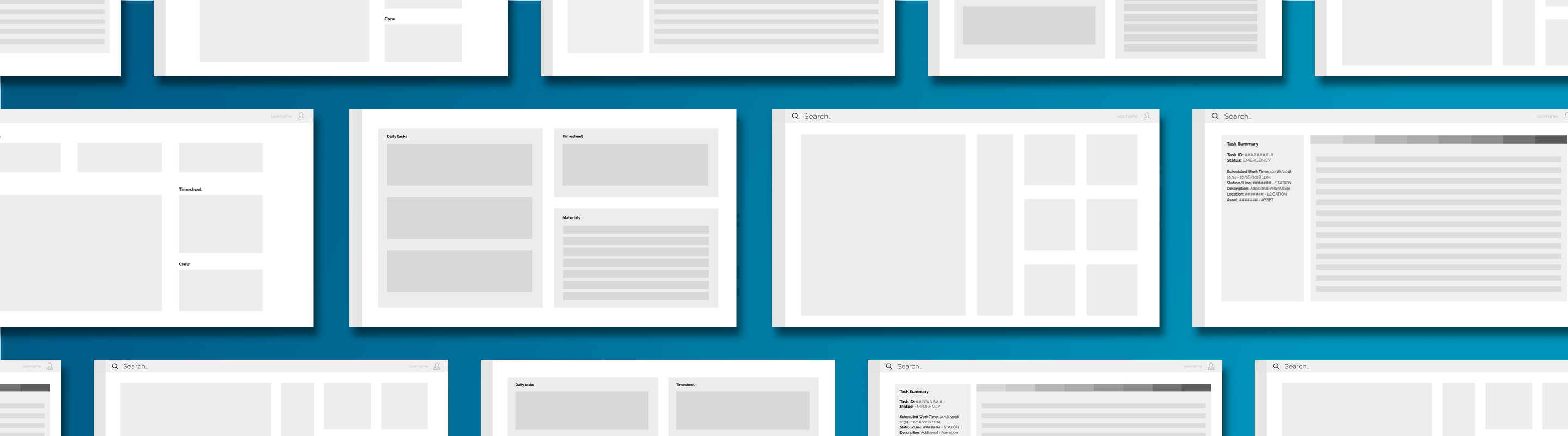
The Numbers
15
developers on this project when it initially launched in 2015
400
users when the application launched in August 2017
4,000
users currently in contact with the system, but most still prefer pen and paper
7
team members to keep making updates and working on the applications
Challenges
- A one person design and usability team that had to make suggestions and advocate for the user over the course of six weeks.
- No user research, style guide, or documentation for any decisions made for design or development.
- Getting access to some tools and technology took up to four weeks.
- No one had direct answers, I kept getting tossed around to different people whenever I had a question.
- Unknown territory for the company. There was a need recognized for design thinking, but after I arrived, it was clear that no one knew exactly what to do with me.
- No clear requirements for my work and expectations.
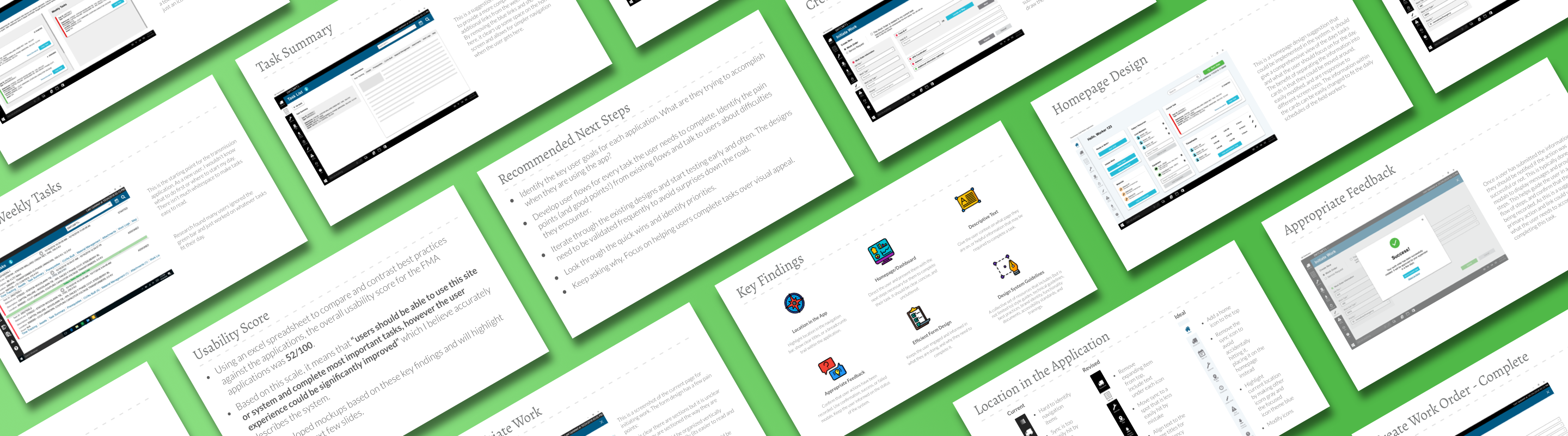
Deliverables
Documentation
Here is a list of the changes that I suggested. I have also included some of the final documents that I submitted to the team. These include a usability Excel file rating the applications, a PDF document that has resources for best usability practcies and what to improve, as well as the final presentation that I presented to the stakeholders on the project.

Excel Document
Excel document that compared best usability practices to the current practices of the applications. This sheet gave the applications a score on a scale of 100.
View Spreadsheet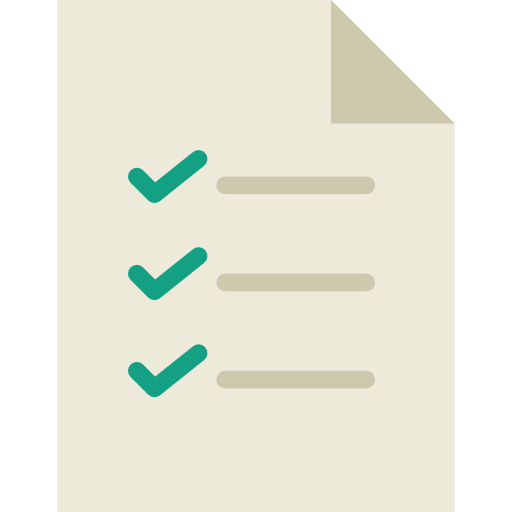
Priority List
Priority List of quick wins and long hauls based on the amount of effort it would take to implement the changes. This list identified the features in order of easiest to hardest.
View List
Mockups
5 Mockups to show what the application could be if it modified screens based on these best practices.
View Mockups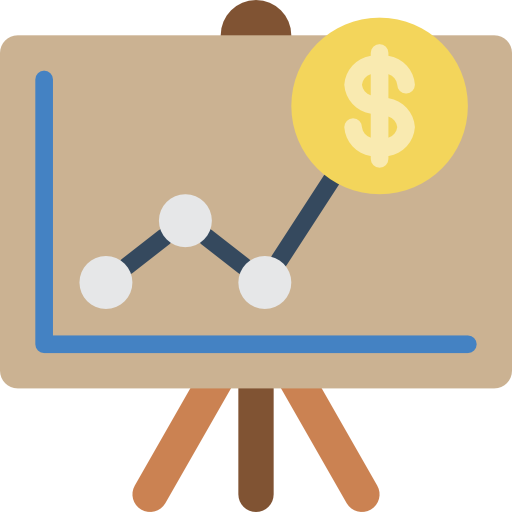
Presentation
Presentation of findings to the main stakeholders and project leaders.
View PresentationOutcome
The usability practices that I identified are being proposed to the business support team to identify the quick wins and a timeline of when we can implement these usability standards into the project sprints. When I was brought in, I knew that the team had already planned for several sprints in advance and tried to give general guidelines rather than specific changes that may be impacted in the future. The changes that I have proposed should start to be in effect by the end of 2019.