Project: Act III - A Personal UX Project
Location: New York City, NY

This is an independent ideation project that I created to develop a more cohesive way to explore Broadway. I used this as an opportunity to explore UX wireframing applications and design thinking processes with a topic that I am passionate about. This is still a work in progress, stay tuned as this project continues to grow!
To see a few live screen shots in action, click this link!
Overview
Project Summary
Broadway is known for its bright lights in the middle of times square, its toe-tapping dance numbers, and ballads that will give you goosebumps. However, one thing that it is lacking is a single, go-to structure for news, events, and videos. Looking around at the different applications and websites currently available for getting information about Broadway, it can be slightly chaotic. There are a variety of problems that include:
- Unorganized dashboards and news sources
- Multiple different sources to get information
- Outdated websites that aren't using current design standards
- Very few mobile applications
As a huge fan of Broadway, it has taken me some time to figure out how to get all of the information that I need to learn about its history, upcoming shows, following my favorite actors/actresses, and gathering bits and pieces of news and videos on multiple sources.
The goal of this project was to develop an all-in-one application that brings everything Broadway into a single mobile application!
Objectives
It is easy to get overwhelmed with a bunch of cool features for a new application. I realize that most of these aren't realistic for a single person to develop in an application, but my dream list for this app would include:
- Video Player
- Buy, sell, and present e-tickets
- Shop merchandise
- Enter lotteries
- 'On this day' history
- Show Archive
- Awards Archive
- View upcoming events
- Community message board
- News
- Soundtracks Player
- ...and more!
Ultimate Goals
- Create a solution to connect theatre fans across the globe
- Become a resource for information and news within the community
- Make theatre more accessible
- Practice my design skills and learn new software for wireframing and prototyping

The Process
Overview
The first step in my process of creating this application was to examine what I would like to see in an app for Broadway. Everyday, I am constantly keeping up with the news, videos, and updates within the Broadway community, and thinking about what I would like to see from an application was the best place to start. I also took inspiration from previously existing applications. These include Playbill.com, Broadway World, Broadway.com, Theatre Mania, and TKTS.
After I started to figure out what information was available from each of these sites, I started to build an information architecture of what I would like this application to include.
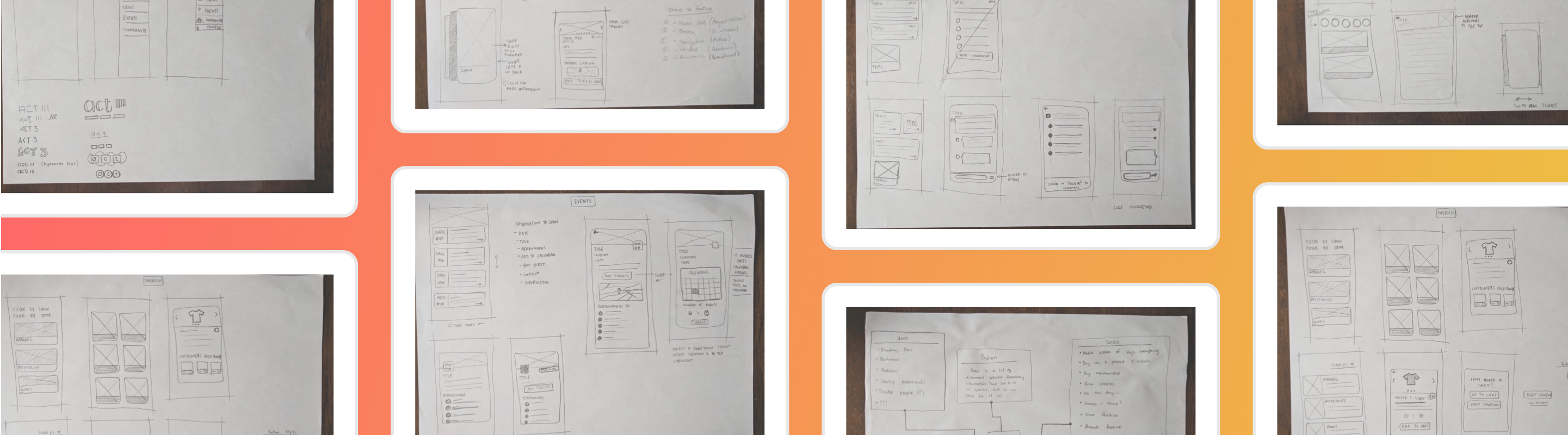
Sketches
I developed these sketches to start to put my ideas to work. Each page has several different options for what each screen could look like. I used these low fidelity mockups to play with different design techniques for displaying data based on current design strategies for e-commerce, news, events, and information. This method is cost-effective and quick, allowing me to address the pros and cons of different designs.
I broke down the application into five pages, each with a list of features that I wanted to include on them:
| Page | Features |
|---|---|
| News | Story Highlights for each show, recent news about shows, and up to date information about what is currently on Broadway. |
| Events | Upcoming events and concerts from Broadway stars, including Stars in the Alley, Broadway in Bryant Park, Broadway Flea Market, etc. |
| Community | A community group that gives users the ability to rate shows and rank their favorites. |
| Merchandise | A marketplace to buy merchandise from your favorite shows. |
| Show Information | Access to e-tickets and other show information about what is currently on Broadway, as well as archived information about past shows. |

Wireframes
After sketching my ideas for possible solutions on paper, I started to make some inital wireframes in sketch to test out the flow and start to narrow down on some of my favorite ideas. After this I started to work on the visual designs for the wires.

Prototype
My next step was to work on some visual designs for this application. This part is still in progress and something that I work on when I have a little free time, so it is updated regularly.
Click here to see the prototype!
Outcome
What I Learned
- I used this application to start to play with the new Invision Studio application and its animations
- I learned more about Adobe XD and its viability for quick wireframing
- That there is a spot in the market for an all-in-one Broadway application!
Next Steps
- Continue to work on the prototype and focus on filling in gaps that currently exist
- Test the app with real Broadway fans and users to find their pain points, as this was based on my personal experience